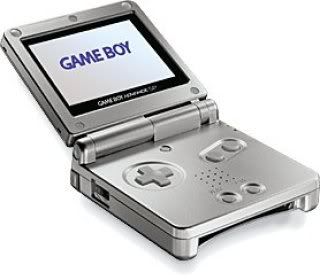Growing up in the early 2000s, Ive always played gameboy games. Recently, I found an amazing app on the Android market called Gameboid. Gameboid is a GBA emulator, meaning that it can play all GBA games-for free. When I found this app I was overjoyed! I would finally be able to play Pokemon games again! And the best part is, I wouldnt have to carry another clunky device. This app makes android phones into gaming machines. It basically adds the entire GBA game library to the Android app store, except that theyre free. Although getting the GBA roms is illegal, it doesnt change the fact that they are widely available. By any means, I do not condone pirating since the roms can also be aquired legally by ripping it straight from cartridges that you own.
Growing up in the early 2000s, Ive always played gameboy games. Recently, I found an amazing app on the Android market called Gameboid. Gameboid is a GBA emulator, meaning that it can play all GBA games-for free. When I found this app I was overjoyed! I would finally be able to play Pokemon games again! And the best part is, I wouldnt have to carry another clunky device. This app makes android phones into gaming machines. It basically adds the entire GBA game library to the Android app store, except that theyre free. Although getting the GBA roms is illegal, it doesnt change the fact that they are widely available. By any means, I do not condone pirating since the roms can also be aquired legally by ripping it straight from cartridges that you own.Once I downloaded it, I realized that it wasn't as amazing as I expected. This is not a fault of the app itself, but because of my own personal taste. The app creates a virtual gamepad with 4 virtual buttons and a directional pad. Although this works for many people, I simply cant enjoy my games without actually pressing the buttons. This doesnt apply to games made natively for the phone however. Its just that the games I play on Gameboid, Ive already played before in a totally different platform. Its very hard to get used to. Especially in games like Street Fighter Alpha 3, where button inputs are very crucial.
Overall, if someone is willing to put in the time and effort into getting used to the controls, Gameboid is an amazing app. This is a steal for such a cheap price!